
Apple's latest anti-stalking features for AirTags announced earlier this month have started to appear in iOS, MacRumors has reported. The latest beta 4 version of iOS 15.4 now includes a warning shown to users when they first set up an AirTag. "Using this item to track people without their consent is a crime in many regions around the world," it reads. "This item is designed to be detected by victims and to enable law enforcement to request identifying information about the owner."
Apple noted earlier that it has already worked with law enforcement on multiple occasions to trace misused AirTags back to their original owners, so it's not an idle threat. At the same time, it obviously wouldn't necessarily stop any stalkers willing to use fake identities .
Another issue has been an "unknown accessory detected" error message that has been confusing users. It's actually caused by certain AirPods models, along with third party devices, but many folks thought it meant that someone had planted an AirTag tracker on them. The latest beta of iOS 15.4 will now make clear that you're traveling with someone else's AirPods, for instance, to reduce confusion.
In addition, there's no longer an option to toggle off "Item Safety Alerts." Rather, the update now offers "Customize Find My Notifications" and "Customize Tracking Notifications" options. Some of these changes may or may not appear in the final version of iOS 15.4, due sometime next month.
The update is part of a larger measure to improve AirTags safety and reduce stalking. Last year, Apple shortened the period of time when an AirTag can be separated from its owner without making noise from three days to between eight and 24 hours. That change was designed to reduce the time a potential victim can be tracked.
Later this year, Apple will update recent iPhone models to add a precision tracking feature that will allow individuals to more easily locate an unknown AirTag. It also plans to change unwanted tracking alerts to notify people earlier. Lastly, the AirTag sound is being tweaked to make it as loud as possible, with a backup iPhone visual alert.
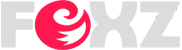
0 Comments